Hi friends,
Today we are going to create a blog and learn new blogger SEO settings. Aso you will learn about creating a new blog post with better SEO.
What is SEO?
SEO stands for Search engine optimization . SEO is a process by which you can optimize or grow your quality and quantity of website traffic by improving the visibility of a website or a web page to users of a web search engine. So, search engines show you at the top of Search at Google by a certain keyword. SEO belongs to the improvement of unpaid results and excludes direct traffic and the purchase of paid placement. When you create a blog it is necessary to better SEO settings of a blogger and having Better SEO posts so it can can receive much traffic.
What is Blogger?
Blogger is a service where you can publish posts that allows multi users with time stamped entries. Blogger was developed by Pyra Labs, and Google bought blogger in 2003. Google is the host of all blogs and generally these contain subdomain of blogspot.com. You can register free on blogger at this link blogger.com . If you are interested in writing articles and to show others by searching in Google you can do it here on blogger without any cost of registration. Further you can change your passion into earning if you have good traffic and content with better SEO articles (above 30 articles).
How to create a blog step by step:

- Create your account on blogger.
- Click on option of Create a. Blog. As you are seeing above.
- Then choose a name for your blog.
- Click next.
- Then choose a URL or Blog address.
- Click Save
Best SEO Settings of a Blog
Click on menu in left top corner of blog home.
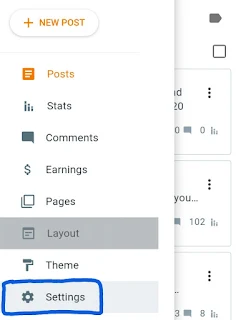
Then Basic settings:
- Choose a title for your blog . Can be same as first
- Give a description about your blog that what about it is?
- Choose blog language
- Avoid from adult content
 |
| Visible to search |
- Must be visible to search engines
Publishing:
- Put a new or same URL or Blog add
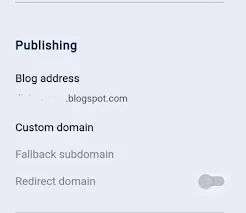
- Http redirect to Https
- Name the admin and authors
- Readers access must be public
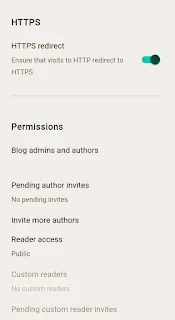
Comment:
- Comment with Google accounts
- Comment moderation never
- Other is optional
Email:
- Use email or not for post (optional)
- A email for receiving notifications
- Other is optional
Formating
- Carefully choose your time zone .
- Other optional
Meta tags
- Enable search description
- Description of blog important.
Crawlers and indexing
SEO settings for Blog post
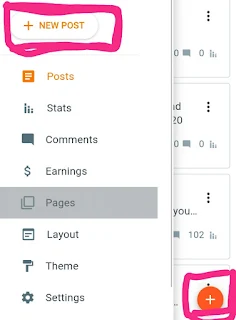
Most important Seo settings in blog post
- Choose a title about 50 characters must contain a keyword
- Use the H1, H2, P, ol, ul, for more detal as search engines get your post well
- Every paragraph must contain keyword
- Use the external links in post.
- Use custom permalink
- Give a description of post
- Use images of your own with detailed rename
- Use Alt and title tag for images
- Request for indexing for Post URL in search console
- Share your link with others on twitter, Quora and such other websites as Google crawlers can crawl your link.
- Each post contain words about 1000.
- Create a good layout
Thenks for sharing
ReplyDeleteSuperb blog with amazing information, love to come back for more and in the mean time I was interested in artificial intelligence in seo as the future is only in AI
ReplyDeleteNice article, its very informative content..thanks for sharing...Waiting for the next update.
ReplyDeleteJbpm Course in Chennai
Jbpm Training in Chennai
This comment has been removed by the author.
ReplyDeletevery helpful content
ReplyDelete1234
abc
ReplyDeletevery help full content 1234
abc
thanks to share valuable information